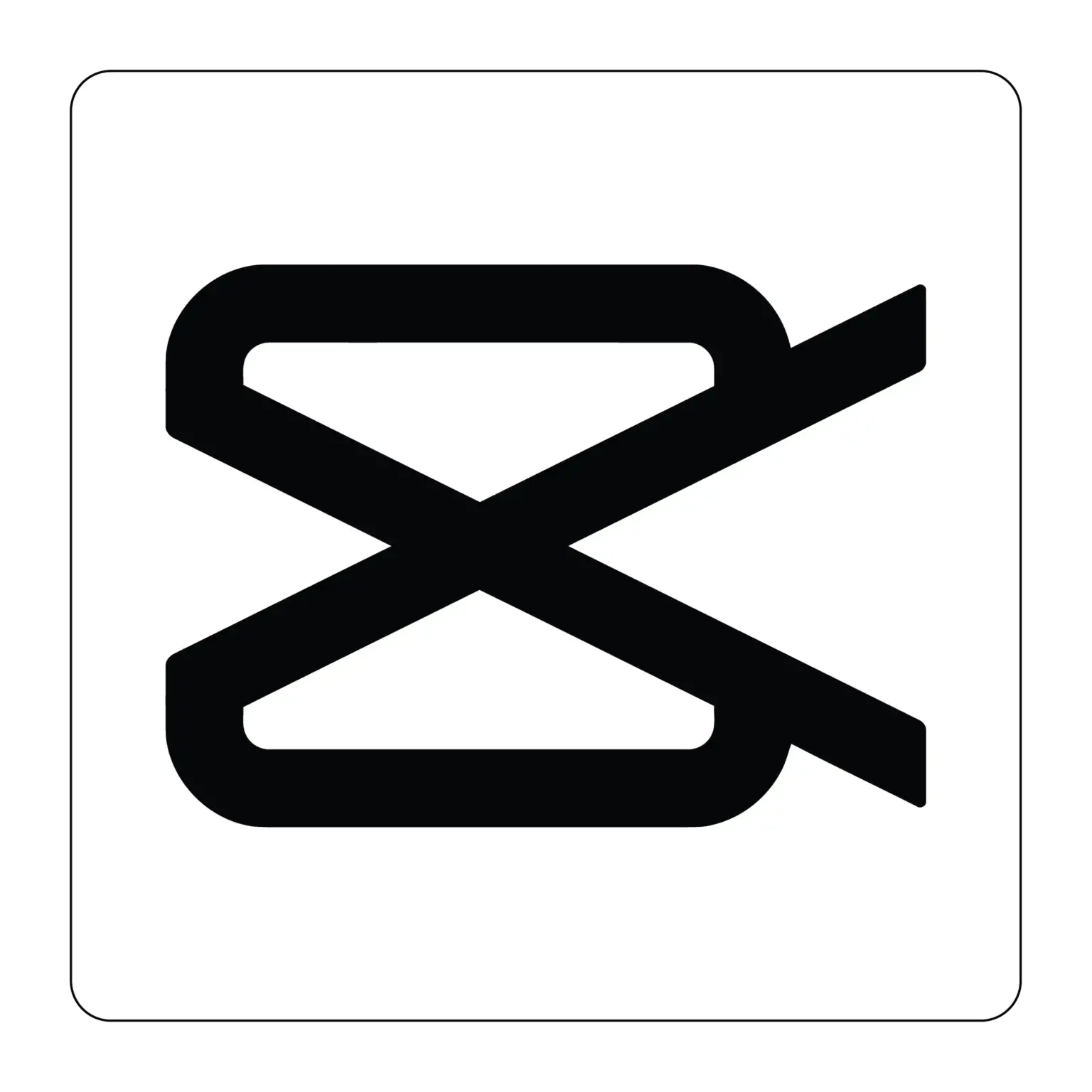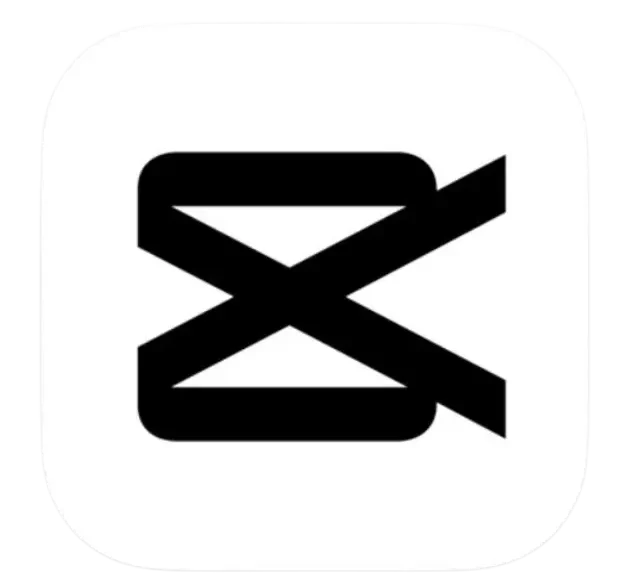How to cancel CapCut pro Subscription 2026
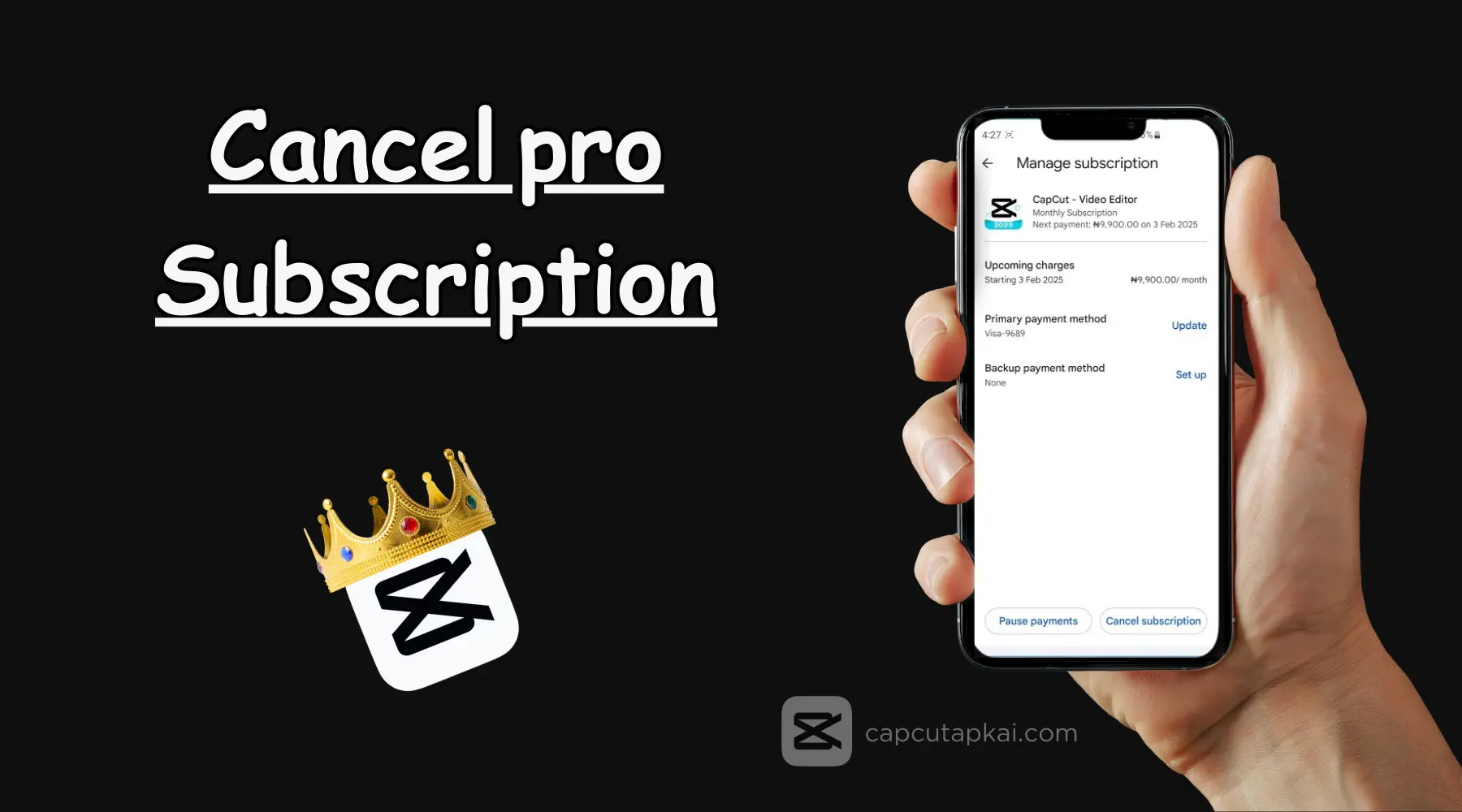
Nowadays CapCut is a well known video editing app used by millions of users around the world. Its premium features and easy to use user interface attract the users and film makers around the word. While its free version has hundreds of features, some users buy the Pro subscription to utilize its premium extra tools and effects.
If you are also a user of CapCut and don’t need the Pro version anymore.
So you are tired of paying the monthly CapCut subscription fee? Don’t worry, I am providing a complete guide for cancellation of CapCut pro subscription. If you are not comfortable with the pro subscription of CapCut You can cancel any time. In this article I will guide you to smoothly end the pro subscription of CapCut on multiple devices including Android, IOS and PC.
There are many reasons for the cancellation of Pro subscription.
What is CapCut Pro?
CapCut is a premium video editing app having hundreds of pro features like themes, filters, effects, animations, transitions and much more. You can use these features by buying a monthly or annual pro subscription of CapCut.
Steps for Cancellation of Pro Subscription of CapCut
Here is a detailed guide to cancel pro subscription of CapCut for multiple devices and operating systems.
How to Cancel CapCut pro subscription on Android
If you are using an android system and have downloaded CapCut through Google Play Store, following these steps you can cancel your subscription:
How to cancel CapCut Pro on IOS or iPhone
IOS users just follow the simple steps to get rid of CapCut Pro:
How to cancel CapCut Pro in windows PC/Desktop
If you are a windows or PC user and willing to cancel your CapCut Subscription, follow the steps given below:
How to cancel CapCut pro plan through credit card or Paypal
If you are using the CapCut through website and have subscription through a credit card or PayPal, follow these steps to cancel Pro subscription:
Pro tip: Make sure to cancel subscription at least 24 hours before your next billing date starts to avoid being charged again.
What Happens After CapCut Pro Subscription Cancellation?
Can we get a refund upon cancellation of the pro subscription?
Yes, it is possible and depends on the platform used for pro subscription.
For cancellation of pro subscription on Google play store follow the steps given below
iOS or Apple handles its services to refund or subscriptions. iOS users can cancel the pro subscription by visiting reportaproblem.apple.com and log in to request a refund.
If you have subscribed pro subscription via CapCut website, go to customer support center for cancellation of pro service.
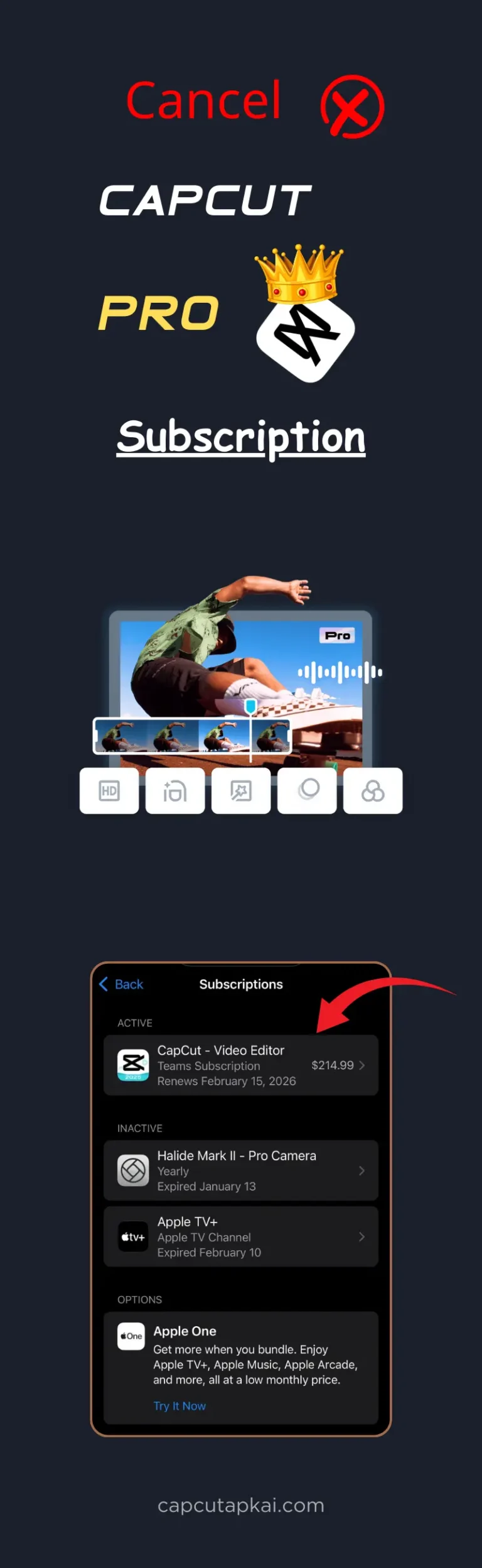
Tips to be safe from Future Charges
Final Words
CapCut Pro is fully paid software with thousands of valuable features for creators, but it’s not for everyone. If you are a newbie content creator and couldn’t afford a pro version, you would face issues while editing your videos. But don’t worry you can use its Mod version with full premium features. Just download CapCut mod Apk by clicking on the link capcutapkai.com and enjoy all pro features.
I hope this guide helped you understand how to cancel your CapCut Pro subscription easily and confidently.